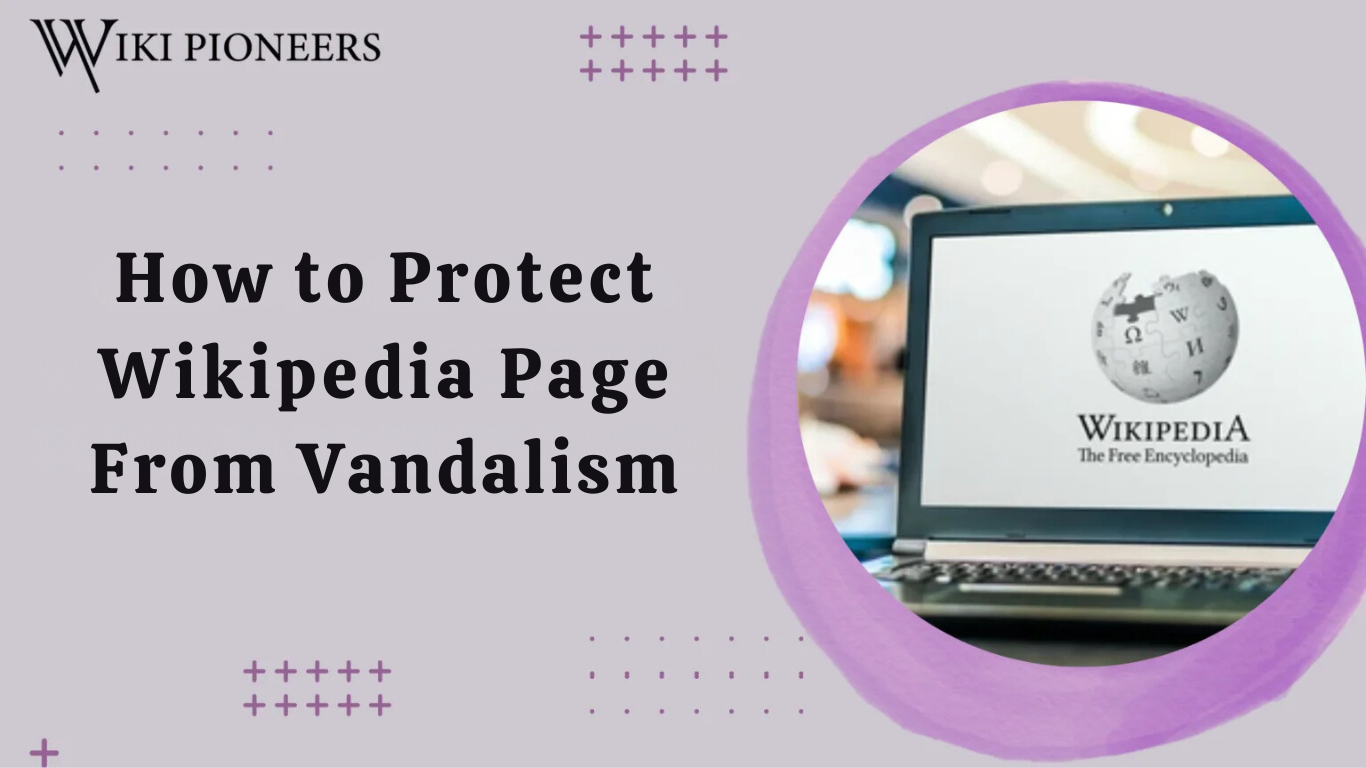Your Wikipedia page is more than just a digital profile—it’s a critical source of information for anyone searching for details about you, your brand, or your organization. But what happens when that page becomes a target for vandalism? From false claims to offensive edits, even a small act of tampering can erode your credibility, mislead your audience, and negatively impact your reputation.
If you’ve ever felt frustrated or helpless watching your page get tampered with, you’re not alone. Learning how to protect Wikipedia page from vandalism is essential to ensuring the information remains accurate, neutral, and trustworthy. This blog will walk you through actionable steps to safeguard your page, explaining common threats, methods to monitor activity, and how to engage with the Wikipedia community effectively.
What is Wikipedia Vandalism?
Wikipedia vandalism refers to the deliberate act of altering or editing Wikipedia pages with malicious intent. Such actions compromise the integrity of the platform and can significantly harm the reputation of individuals, organizations, or entities featured on these pages.
Types of Wikipedia Vandalism
Understanding the forms vandalism can take is the first step in combating it:
- Content Removal: Deleting large sections of text to render a page incomplete or misleading.
- False Information: Adding incorrect or defamatory information to damage credibility.
- Offensive Edits: Inserting offensive language, images, or inappropriate links.
- Edit Wars: Repeatedly undoing edits made by others without valid reasoning.
- Spamming: Adding excessive promotional content or irrelevant links.
Impact of Vandalism
- Credibility Damage: Even a minor false edit can create significant trust issues with your audience.
- Loss of Professional Image: Organizations and public figures rely on Wikipedia to showcase accurate achievements and milestones. Tampering dilutes this image.
- Legal and Ethical Concerns: Malicious edits can lead to defamation lawsuits or other legal consequences.
Real-World Examples of Vandalism
- High-profile figures like politicians or celebrities often find their pages targeted with false claims or biased edits.
- Organizations may experience attempts to sabotage their pages, often by competitors or disgruntled individuals.
Addressing vandalism starts with awareness. The subsequent sections will dive into why protection is critical and what measures you can take to keep your Wikipedia page secure.
Section 2: Why Protecting a Wikipedia Page is Important
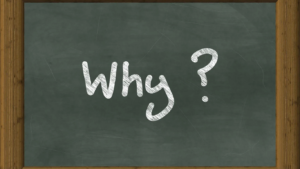
Wikipedia is one of the most visited websites globally and often the first stop for anyone seeking information about you, your organization, or your brand. However, its open editing model, while empowering, also leaves it vulnerable to malicious edits. Protecting your Wikipedia page from vandalism is not just a precaution—it’s a necessity.
1. Maintaining Credibility
Inaccurate or malicious edits can tarnish your reputation and lead readers to doubt the validity of other content associated with you. Whether it’s potential clients, employers, or fans, no one wants to question the authenticity of your information.
2. Avoiding Miscommunication
Vandalism often involves inserting false claims or removing vital details. This can mislead readers, especially if the content pertains to sensitive or significant issues. Miscommunication can have long-lasting consequences.
3. Safeguarding Brand Image
For companies and public figures, Wikipedia serves as a critical touchpoint for public relations. A vandalized page could harm your professional relationships, disrupt marketing efforts, or create unwanted controversies.
4. Enhancing Search Engine Trust
Search engines prioritize Wikipedia pages in rankings. Ensuring your page remains accurate helps maintain a positive digital footprint while increasing trustworthiness for search algorithms.
How to Protect wikipedia Page from Vandalism
Taking a proactive approach is the key to keeping your Wikipedia page safe. Here’s a step-by-step guide on how to protect your Wikipedia page from vandalism effectively:
Step 1: Monitor Your Page Regularly
- Use Wikipedia’s “Watchlist” Feature:
This tool allows you to keep track of all changes made to your page. Sign in to your account, navigate to the page, and click “Watch” to enable notifications. - Enable Email Alerts:
Set up alerts to receive immediate updates whenever an edit occurs. This ensures you can respond to potential vandalism promptly. - Use Third-Party Monitoring Tools:
Tools like WikiWatcher or Page Curation apps can provide more advanced tracking capabilities for large-scale monitoring.
Step 2: Request Page Protection
- Wikipedia allows certain pages to be protected under specific circumstances. There are three types of protection:
- Semi-Protection: Prevents edits from unregistered or new accounts.
- Full Protection: Restricts editing to administrators only.
- Pending Changes Protection: Allows edits but requires them to be reviewed before publishing.
- How to Request Protection:
Visit Wikipedia’s “Request for Page Protection” page and explain why your page requires safeguarding. Provide evidence of past vandalism to strengthen your case.
Step 3: Build a Strong Page with Reliable Sources
- Pages that cite credible, authoritative sources are less likely to be disputed or targeted for vandalism.
- Avoid bias or promotional language to keep the page neutral and factual.
- Use reliable media, academic references, and public records wherever possible.
Step 4: Engage with Wikipedia’s Community
- Participate in the “Talk” Page Discussions:
Every Wikipedia page has a “Talk” section where editors discuss edits. Engaging here can help resolve disputes amicably. - Collaborate with Experienced Editors:
Partner with established editors who can guide you on making your page robust and less vulnerable.
Step 5: Utilize Advanced Tools and Plugins
- Third-party tools like ClueBot NG automatically detect and revert vandalism based on patterns.
- Wikipedia’s API also offers solutions for developers to monitor and manage large-scale edits programmatically.
What to Do If Your Wikipedia Page is Vandalized

Despite your best efforts, vandalism may still occur. Acting quickly is critical to minimizing damage.
Step 1: Revert the Changes
- If you notice vandalism, use the “View History” tab to find the specific edit and click “Undo” to revert it.
- For serious issues, you can also request immediate assistance from administrators.
Step 2: Report Vandalism to Wikipedia
- Navigate to the “Administrator Noticeboard” and report repeated acts of vandalism.
- Provide a clear explanation and evidence, such as links to the vandalized version of the page.
Step 3: Contact Wikipedia Administrators
- For severe or ongoing vandalism, reach out directly to administrators through the Wikipedia interface or email.
- Administrators can impose temporary or permanent restrictions on your page.
Step 4: Use Page Logs to Identify Patterns
- Wikipedia’s page logs allow you to view past edits and identify frequent offenders.
- Share this data with administrators for faster resolution and potential account bans for repeat offenders.
Step 5: Engage Legal Counsel (if necessary)
- In cases of defamatory or harmful edits, consider involving legal experts. They can help address the issue externally while you manage the page internally.
Proactive Tips for Long-Term Protection
Once you’ve taken steps to address immediate threats, implementing proactive strategies can help ensure your Wikipedia page remains secure in the long term.
1. Maintain Neutral and Balanced Content
- Wikipedia’s guidelines emphasize neutrality, which means avoiding promotional, biased, or subjective language.
- Neutral content reduces the likelihood of disputes, making your page less of a target for vandalism.
2. Keep Your Page Updated
- Regular updates show that the page is actively monitored and maintained.
- Incorporate verified and authoritative sources with every update to strengthen the page’s credibility.
- Avoid leaving outdated or incomplete information that could attract unnecessary attention.
3. Collaborate with Trusted Editors
- Build relationships with Wikipedia editors who are experienced and familiar with community guidelines.
- Trusted editors can assist in keeping your page compliant and safeguarding against unnecessary disputes.
4. Establish a Dedicated Monitoring System
- Assign a team member or use professional Wikipedia monitoring services to track page activity consistently.
- Set up alerts using tools like WikiChecker or WikiBlame to analyze edits and identify patterns of vandalism.
5. Educate Your Team About Wikipedia’s Guidelines
- Missteps often occur due to a lack of understanding of Wikipedia’s policies.
- Train your team or stakeholders on the dos and don’ts of Wikipedia editing to avoid creating vulnerabilities.
Common Misconceptions About How to Protect wikipedia page

Despite the wealth of resources available, there are several myths about safeguarding a Wikipedia page.
Let’s clear them up:
1. Myth: Only Administrators Can protect page wikipedia
While administrators can impose protections, anyone can request page protection if they provide valid reasons, such as repeated vandalism.
2. Myth: Wikipedia Pages Are Permanent
Wikipedia pages can be deleted if they violate guidelines. Protecting your Wikipedia page also means ensuring compliance with Wikipedia’s content and notability standards.
3. Myth: Wikipedia Has a 24/7 Monitoring Team
Although Wikipedia has dedicated volunteers and bots like ClueBot NG, these systems cannot catch every instance of vandalism immediately. Users must remain proactive.
4. Myth: Vandalism Doesn’t Happen to Lesser-Known Pages
All pages, regardless of popularity, can become targets. Sometimes, minor pages face deliberate vandalism due to personal grievances or random attacks.
5. Myth: You Can Lock a Page Permanently
Page protection levels are not indefinite unless warranted by consistent issues. Wikipedia administrators regularly review protection status.
Resources and Support for How to Protect wikipedia page
Knowing where to find help and tools is essential when protecting your Wikipedia page from vandalism. Here’s a list of resources to streamline the process:
1. Wikipedia Help Desk
The Help Desk is a forum where users can ask questions and get support from experienced Wikipedia contributors. This is a good starting point for first-time users.
2. Wikipedia Teahouse
This is a community hub for new editors to learn about Wikipedia policies and practices. Engaging here can help you better understand how to protect page wikipedia.
3. Automated Monitoring Tools
- ClueBot NG: Automatically detects and reverts obvious vandalism.
- WikiBlame: Tracks when and where specific content was added to a page.
- Huggle: Provides real-time monitoring and anti-vandalism tools for frequent editors.
4. Professional Wikipedia Management Services
If managing your page feels overwhelming, consider hiring wikipedia experts who specialize in creating, maintaining, and protecting Wikipedia pages.
5. Wikipedia Policies and Guidelines
Familiarize yourself with Wikipedia’s core guidelines, including:
- Neutral Point of View (NPOV)
- Verifiability
- Reliable Sources
6. Legal Counsel for Severe Cases
If vandalism escalates to defamation or harm, consult legal experts who can assist with external actions while you address the issue internally.
Conclusion
Protecting your Wikipedia page from vandalism is not a one-time task but an ongoing effort. With the right tools, strategies, and understanding of Wikipedia’s policies, you can effectively safeguard your content from malicious edits.
By monitoring your page, collaborating with the Wikipedia community, and staying proactive, you can ensure your page remains a reliable source of information. If vandalism occurs, act swiftly and use the resources and techniques discussed in this guide to resolve the issue.
For those needing professional assistance, there are always experts ready to help manage and protect your Wikipedia presence. Start today to maintain the integrity and credibility of your page.
FAQS – Frequently Asked Questions
1. Can I Prevent All Edits to My Wikipedia Page?
While you cannot fully prevent all edits to your Wikipedia page, you can request certain levels of protection, such as semi-protection or full protection. These options limit who can edit the page, helping to reduce the likelihood of vandalism. However, Wikipedia encourages an open, collaborative editing environment, so some level of editing is always allowed.
2. What Happens if My Wikipedia Page is Repeatedly Vandalized?
If your Wikipedia page is repeatedly vandalized, you can request higher levels of protection, such as full protection, which restricts edits to administrators only. Repeated vandalism can also lead to the blocking of accounts responsible, or administrators may apply other preventive measures to stop further disruptions.
3. How Do I Report Vandalism on My Wikipedia Page?
To report vandalism on your Wikipedia page, go to the “Administrator Noticeboard” and provide a clear description of the issue, along with evidence of the vandalism. You can also directly contact administrators if the vandalism is severe, and they will take appropriate action.
4. Can I Edit My Wikipedia Page After It’s Protected?
Yes, you can still edit your Wikipedia page after it has been protected, but the level of protection will determine how. Semi-protection allows registered users to edit, while full protection only permits administrators to make changes. If you need to make edits, you can also request an administrator to make the change for you.
5. How Can I Ensure That the Information on My Wikipedia Page is Accurate?
To ensure the accuracy of your Wikipedia page, always use verifiable, reliable sources when adding or updating information. Regularly monitor changes made to your page using the “Watchlist” feature and address any inaccurate or biased edits promptly. Building a well-sourced, neutral page will reduce the chances of vandalism and disputes over content.