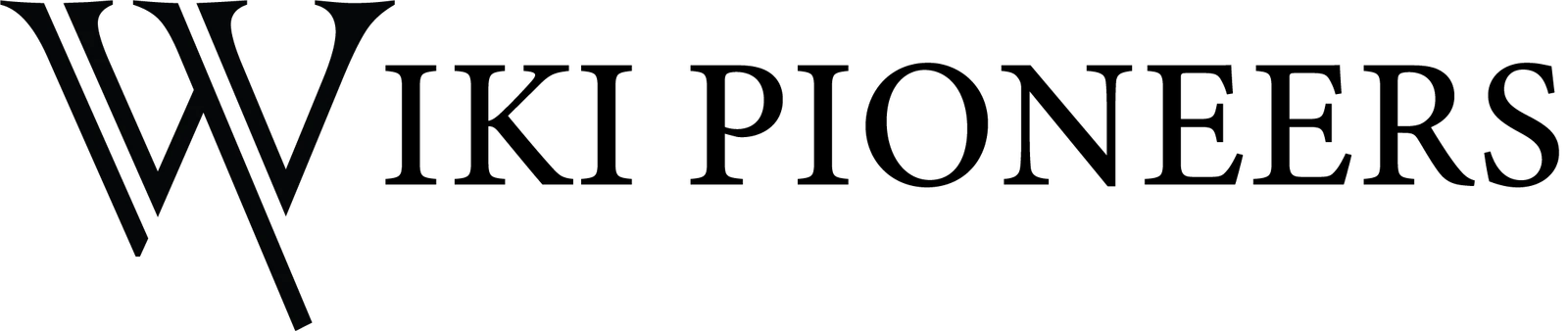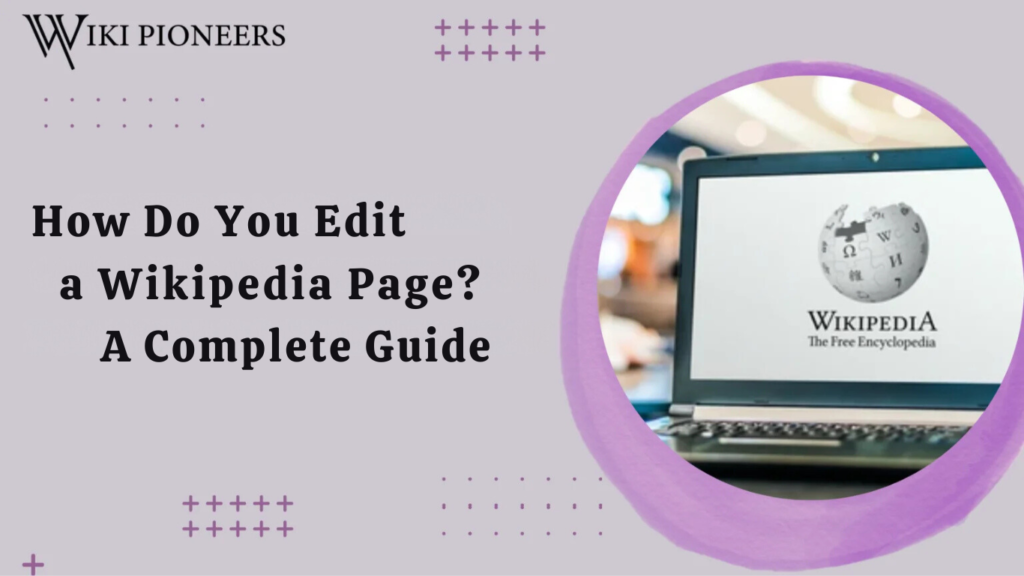If you’ve ever spotted incorrect information on Wikipedia or wanted to add your knowledge to its vast library, you’re not alone. Many people turn to Wikipedia to update articles but often find the process confusing.
Questions like “Can you edit your own Wikipedia page?” or “How do I add reliable sources?” are common among new users. Understanding how do you edit a Wikipedia page is essential for making accurate contributions to this collaborative platform. Editing a Wikipedia page may seem intimidating at first, but once you understand the basics, it’s straightforward.
In this guide, we’ll cover everything you need to know about how to edit a Wikipedia page. Whether you’re fixing a simple typo or adding a well-researched paragraph, this blog will walk you through each step.
By the end of this guide, you’ll feel confident about contributing to one of the largest collaborative projects on the internet.
Why Edit a Wikipedia Page?
Editing a Wikipedia page might seem like a task best left to experts, but that’s not the case. Wikipedia relies on everyday users to keep its content accurate and up-to-date. Here are some reasons why you might consider editing a page:
- Correct Misinformation: Wikipedia is a widely-used source of information, but not everything on it is accurate. You may find incorrect data, outdated statistics, or factual errors that need correction.
- Add New Information: If you have access to verified information that is missing from a Wikipedia page, adding it can help provide a fuller picture for future readers.
- Fix Typos and Improve Readability: Small changes like correcting spelling mistakes, fixing grammar issues, or improving sentence structure enhance the overall quality of the page.
- Expand Underdeveloped Pages: Many Wikipedia pages are short and lack depth. If you have expertise in a subject, your contributions can help build a more comprehensive article.
Wikipedia thrives on user contributions, making it a collaborative project. However, editing without understanding the rules can lead to problems, such as having your edits reverted or your account flagged. That’s why it’s crucial to know the dos and don’ts before making changes.
Can You Edit Your Own Wikipedia Page?
A common question is whether you can edit a Wikipedia page about yourself, your company, or your organization. The short answer is yes, but with a big if. Wikipedia’s guidelines around conflict of interest (COI) strongly discourage users from editing articles where they have a personal stake.
Here’s why:
- Conflict of Interest: Wikipedia’s aim is to provide neutral, unbiased information. If you’re editing a page about yourself, you may unintentionally introduce bias. This goes against Wikipedia’s core policy of maintaining a Neutral Point of View (NPOV).
- Potential for Bias: When people edit their own pages, they might emphasize positive aspects or remove negative content, leading to biased articles. Wikipedia’s goal is to present information fairly, without favoritism.
- Alternative Approach: If you notice inaccuracies on your own Wikipedia page, a better option might be to suggest changes on the “Talk” page (a discussion page linked to each article). Here, you can propose edits and provide sources, and an experienced Wikipedia editor can make the changes for you.
Tips for Editing Your Own Wikipedia Page:
- Be transparent about your identity and potential conflicts of interest.
- Avoid making edits that could be seen as promotional.
- Stick to factual, verifiable information and cite reliable sources.
While editing your own Wikipedia page isn’t strictly prohibited, it’s best to approach it with caution and adhere to Wikipedia’s guidelines to avoid issues.
Preparing to Edit a Wikipedia Page
Before diving into the actual editing process, it’s important to lay the groundwork. Wikipedia isn’t like a typical blog or social media platform; it has a distinct set of rules and an interface that may seem unfamiliar at first. Here’s how to get started:
Create a Wikipedia Account
While you can edit Wikipedia without an account, creating one offers several advantages:
- Credibility: Edits made with a registered account are often taken more seriously than those made anonymously.
- Access to Additional Features: Account holders can upload images, create new articles, and engage with the Wikipedia community.
- Track Your Contributions: With an account, you can easily track your edits and monitor changes.
How to Create a Wikipedia Account:
- Go to the Wikipedia homepage and click on “Create account” at the top right corner.
- Enter your chosen username and password. It’s best to avoid using your real name if you prefer anonymity.
- Complete the CAPTCHA and click “Create your account.”
- Confirm your email address (optional but recommended for account recovery).
Familiarize Yourself with Wikipedia’s Editing Guidelines
Wikipedia has strict content policies that all editors must follow. Here are the key guidelines you need to know:
- Neutral Point of View (NPOV): All content must be presented without bias. This means avoiding promotional language and sticking to facts.
- Verifiability: Every statement must be backed by reliable sources. Wikipedia does not allow original research, so you need to cite published material.
- No Original Research: Wikipedia articles should be based on published, verifiable information. Your personal opinions or unpublished findings cannot be included.
Taking the time to understand these policies can save you a lot of trouble down the line. You can find more detailed guidelines in Wikipedia’s help section or by exploring its tutorial pages.
Gather Reliable Sources
The backbone of any Wikipedia edit is the sources you use. Wikipedia requires all information to be verifiable through credible sources. Reliable sources include:
- Peer-reviewed journals
- Reputable news organizations
- Official reports or publications
- Books by recognized experts
Avoid using social media posts, blog entries, or unverified websites as these may not meet Wikipedia’s standards. Compiling your sources beforehand will make the editing process smoother and more efficient.
A Step-by-Step Guide on How to Edit a Wikipedia Page:
Editing a Wikipedia page may seem daunting if you’ve never done it before, but with the right approach, it’s straightforward. Here’s a step-by-step guide to help you get started:
Finding the Page You Want to Edit
The first step in editing Wikipedia is locating the correct page. Here’s how you can do it:
- Go to Wikipedia.org and type the name of the topic or page you want to edit into the search bar.
- Once you find the page, review its content thoroughly. Take note of any errors or areas where you could add additional, verified information.
- Look for the “Edit” button at the top of the article. If the page is semi-protected (indicated by a small lock icon), you may need to log in or request an edit via the Talk page.
Understanding the Edit Interface
Wikipedia offers two main editing options: the Visual Editor and the Source Editor.
- Visual Editor: This option is user-friendly and resembles a typical word processor. It’s great for beginners who want to make simple text edits, such as correcting typos or rephrasing sentences for clarity.
- Source Editor (Wikitext): This option allows you to edit the page’s HTML-like markup directly. It’s more powerful but requires some knowledge of Wikipedia’s Wikitext syntax. It’s the preferred choice for adding citations, links, or formatting text.
To choose between these editors, click on the “Edit” button. You may be prompted to pick your preferred editor if it’s your first time making edits.
Making Your Edits
Once you’re in the edit mode, follow these steps to make your changes:
- Fixing Typos and Grammar Errors: If you’re only making small edits, simply correct the mistake. Wikipedia encourages these types of minor edits as they help improve the quality of the article.
- Adding New Information: If you want to add a new section or expand an existing one, make sure you have a reliable source to back up your addition. Wikipedia requires all new content to be verifiable.
- Click where you want to add text, type in your information, and then insert a citation.
Citing Reliable Sources: To add a citation, click the “Cite” button in the Visual Editor. Choose the type of source (e.g., website, book, journal) and fill in the required information. In the Source Editor, use the following format for citing a webpage:
In CSS Copy this code <ref>{{Cite web|title=Article Title|url=https://example.com|access-date=2024-11-18}}</ref>
- Linking to Other Wikipedia Pages: To link to another Wikipedia page, highlight the text you want to link and click the “Link” button. Start typing the name of the Wikipedia page you want to link to, and select it from the dropdown list.
Previewing and Publishing Your Edits
Before you publish your changes, always preview them to ensure everything looks correct:
- Click the “Show preview” button to see how your changes will appear on the live page.
- Review your edits for accuracy, proper formatting, and adherence to Wikipedia’s guidelines.
- Write a brief but clear edit summary explaining what changes you made and why (e.g., “Fixed spelling error,” “Added information with a reliable source,” or “Updated outdated statistics”).
Once you’re satisfied with your changes, click “Publish changes.” Congratulations, you’ve successfully edited a Wikipedia page!
Editing Wikipedia Using Mobile or Apps
You don’t need a desktop computer to edit Wikipedia; you can also do it using mobile devices. The Wikipedia mobile app and mobile website offer similar functionality with a few differences.
- Using the Mobile Website: Visit Wikipedia on your mobile browser. Click the “Edit” button (pencil icon) on the page. The mobile editor is simplified but still allows for basic text edits and citation additions.
- Using the Wikipedia App: Download the Wikipedia app (available on iOS and Android). The app provides a streamlined experience, making it easy to read and edit Wikipedia on the go.
- You can make quick edits, suggest changes, and track your contributions easily using the app.
- Tips for Mobile Editing: While editing on mobile is convenient, it’s best for minor edits or corrections. For more extensive edits that involve adding citations or formatting changes, using the desktop version may be easier.
Common Mistakes to Avoid When Editing a Wikipedia Page
Editing Wikipedia isn’t just about knowing how to make changes—it’s also about avoiding common pitfalls that can lead to your edits being reverted.
Here are some common mistakes to watch out for:
Editing Without Reliable Sources
The most common mistake of new editors is adding information without citing a reliable source. Wikipedia’s core policy is verifiability, which means that reputable sources must back all information.
- What Not to Use: Avoid citing social media posts, personal blogs, or unverified websites. Instead, use credible news outlets, academic journals, and authoritative books.
- What to Use: Reliable sources include major newspapers (like The New York Times or The Guardian), scientific journals, and official publications.
Engaging in Edit Wars
An edit war occurs when two or more editors repeatedly revert each other’s changes. This usually happens when there’s a disagreement over the content. Edit wars are frowned upon and can result in temporary page protection or user blocks.
- How to Avoid: If you encounter a disagreement, use the Talk page to discuss the issue rather than repeatedly making changes. Wikipedia values consensus and encourages editors to resolve disputes through discussion.
Violating Neutral Point of View (NPOV)
Maintaining a neutral tone is crucial on Wikipedia. Avoid using promotional language, expressing opinions, or adding biased content.
- Example of Biased Content: “This company is the best in the industry and provides excellent services.”
- Example of Neutral Content: “According to a 2023 industry report, this company was ranked as one of the top service providers.”
What Happens After You Edit a Wikipedia Page?
Once you publish your edits, they are visible immediately, but that’s not the end of the process. Wikipedia has a community of editors who review recent changes to ensure they meet the platform’s guidelines.
- Review Process: Other Wikipedia editors may check your changes for accuracy, proper sourcing, and adherence to guidelines. If your edit is found lacking, it may be reverted.
- Receiving Feedback: You may receive feedback from other editors, either directly on the article or on your user Talk page. Be open to constructive criticism and willing to make adjustments if necessary.
- Monitoring Your Edits: You can keep track of your edits through the “Contributions” link on your user profile. This allows you to see if any of your changes have been modified or reverted.
Tips for Becoming a Trusted Wikipedia Editor
Building a good reputation on Wikipedia can take time, but it’s worth the effort if you plan to contribute regularly. Here are some tips:
- Be Consistent: Regular, small contributions show that you’re committed to improving the platform.
- Engage with the Community: Participate in discussions on Talk pages, respond to feedback, and be open to collaboration.
- Follow the Guidelines: Adhere strictly to Wikipedia’s content policies and guidelines. Editors who consistently follow the rules are more likely to have their changes accepted without issue.
Conclusion
Editing a Wikipedia page can seem challenging at first, but it’s a valuable skill that helps improve the quality of information available online. By following this guide, you can confidently make accurate edits, contribute to reliable content, and engage positively with the Wikipedia community. Remember to always use reliable sources, adhere to Wikipedia’s guidelines, and approach edits with a neutral perspective.
FAQS – Frequently Asked Questions
Q1: Can you edit your own Wikipedia page?
Yes, but with caution. Wikipedia discourages editing pages where you have a conflict of interest. It’s best to suggest changes on the Talk page and let neutral editors make the updates.
Q2: How do you edit a Wikipedia page without an account?
You can edit Wikipedia anonymously, but your IP address will be logged publicly. Creating an account offers more credibility and access to additional features.
Q3: Why can’t I edit a Wikipedia page?
Some pages are protected to prevent vandalism or due to ongoing disputes. In these cases, you can request changes on the Talk page.
Q4: How do I add a citation to a Wikipedia page?
Click the “Cite” button in the Visual Editor and fill in the source details. If using the Source Editor, use the <ref></ref> tags for your citation.
Q5: What is the difference between Visual Editor and Source Editor?
The Visual Editor is user-friendly and similar to a word processor. The Source Editor allows you to edit the page’s Wikitext markup directly and is better for complex formatting.